
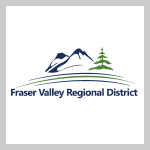
Fraser Valley Regional District creates a space for information and connection
The Fraser Valley Regional District (FVRD) is a local government based in British Columbia, Canada that delivers more than 100 services to over 300,000 residents.
Its workforce is spread across multiple locations, including administrative offices, a recreation center, an animal control facility, and several volunteer fire departments. This diverse workforce creates unique communication needs, especially when it comes to keeping everyone aligned and informed.
The challenge: A clunky and static SharePoint intranet
When Jennifer Kinneman, Chief Administrative Officer, joined FVRD in 2014, they were using Microsoft SharePoint.
By 2018, it had become an ineffective tool for their organization. It was meant to be used as a knowledge base, but employees had a hard time finding information. The search function didn’t return the right results and navigating through the various folders was clunky.
“It was very much like a bulletin board, just text and folder hierarchies. You had to make an effort to visit it,” said Jennifer.
SharePoint also didn’t work for internal communications. “The Comms team knew this wasn't working well,” recalls Jennifer. Mass emails were still the primary way of communicating updates. Even something as simple as inviting employees for refreshments in the breakroom had to be sent out as an email.
With no internal comms happening on the platform and the knowledge base being a difficult place to find information, employees stopped going to SharePoint. It was a static place. Unless you needed a specific document or file, there was really no reason to visit.
Implementing Jostle
After deciding to move to Jostle, the team at FVRD knew their launch would be important. They wanted their new platform to be a place people visited often.
To ensure a smooth transition, FVRD held an event they called, “Escape the Office.” Modeled after an escape room, it was part team-building part hands-on introduction to Jostle. Staff were assigned teams and tasked with completing challenges that required them to post photos, retrieve documents from the Jostle Library, and navigate the platform in real time.
The rollout helped employees become comfortable with Jostle’s features and showed employees that Jostle wasn’t just a place to go when they needed a certain file. It was a place they could visit to see what’s happening at the organization.
“It gave people a reason to go on Jostle. It became part of their day,” said Jennifer.
How FVRD uses Jostle today
It’s been seven years since FVRD launched Jostle and the platform has evolved from an internal communication tool and knowledge base into a vital part of how they operate.
“Jostle’s just become part of our culture. I can’t imagine us moving away from it.”
Jennifer Kinneman
CAO
A hub for daily communication
FVRD uses News and Activity as places for employees to check-in and see what’s going on within the organization. It’s where departments share updates about what’s going on in their world, where new employees are introduced and can read old articles to get acquainted with their new organization, and where social events are announced.
“Each department does a very good job posting information relative to their department,” says Samantha Piper, Communications Manager at FVRD. When there are new job postings, HR will add a post and include a reminder on how to apply. Or if there is a policy update to share, News is where they go to do it.
Having a single place where news is shared makes it easy for employees to see what’s happening. “Fresh information is always at the top of the News feed,” says Sam, adding that because we’ve been using Jostle for so long, new employees “can always view previous posts. It was great as a new employee to have the ability to read the history of activities and bring yourself up to speed.”
The social committee also regularly uses News to post about upcoming events and generate interest across departments. One popular tradition is “Jostlemas,” a Christmas-themed campaign that spans several days and includes games, posts, and community involvement. Events like cookie exchanges, bake-offs, and costume contests are documented on Jostle through photos and recaps.
One of the things Jennifer immediately liked about Jostle was that “it eliminated so much email.” Small updates, such as meeting reminders or Shout-Outs, had previously cluttered inboxes and created distractions. Now they were posted to Activity.
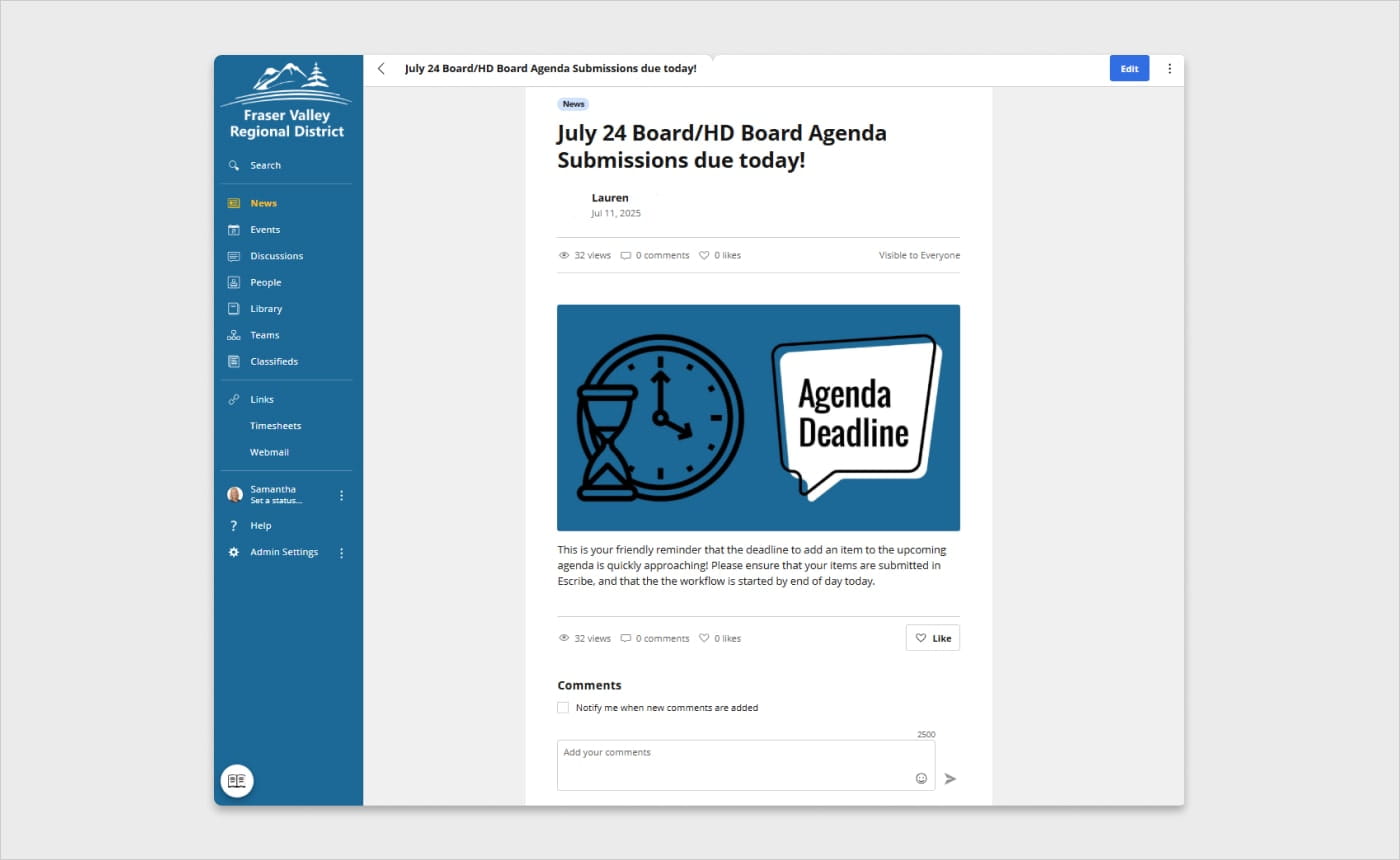
Fraser Valley Regional District News Article
“Jostle is an essential internal communications tool that provides a central hub for updates, reminders, and information access for employees.”
Sam Piper
Communications Manager
One stop shop for files
The Library is chock-full of valuable resources. It’s divided into categories to assist users in their search and make navigation easier. For Sam and the communications department have a section named Branding, Logos and Templates. This designated area is useful when colleagues require access to tools from the communications department such as the Brand Manual, Jostle images, or other templates.
Because of the Library categories, people know where to go for information. Looking for budget information? Check the Financial Planning section. Need to find onboarding documents or employee policies? The Health & Safety section will have it.
There are a lot of how-to guides for employees, too. “We have a separate section called forms and instructions,” explains Sam. “If you want to know the procedure for booking a fleet vehicle, or you need a HR form, or you need Jostle tips for example, that’s where we store that type of information for employees.”
The Library isn’t just for work-related documents, either. FVRD has branched out and created a recipe library for employees, which is broken down into various categories like baking, gluten-free, and vegetarian.
FVRD has done with their Library what they hoped SharePoint would be. They created a neat, organized place that their whole organization uses to find the files they need.
“The Library is our go-to location. Whether it’s a template, onboarding doc, or policy refresher, it’s all there, and easy to navigate.”—Sam Piper
Using discussions to communicate and collaborate
FVRD uses Discussion for three main purposes. The first is to build connections and create an area for simple communication between teams. If Taco Tuesday is coming up at the office, someone might remind everyone to bring toppings. Or if a printer is going to be in use for a number of hours, that’ll be communicated in a Discussion so everyone knows. Simple updates like this help everyone stay in sync and avoid delays.
In a variety of situations, like department updates, group discussions, or other matters, FVRD uses Discussions as real-time coordination space. Teams can share updates instantly, assign responsibilities, and stay aligned without delays. These threads serve as a digital command center, helping everyone respond in a timely manner.
Organizational impact
Since adopting Jostle years ago, FVRD has seen a number of positive changes in their organization. Information is easier to find, teams can communicate no matter where they are, and everyone knows where to go to see the latest updates, both big and small.
With staff spread out over different locations, Jostle helps ensure they never feel disconnected. Jostle helps bridge that gap by creating a shared space to stay connected, and in doing so has helped break down silos between departments and bring everyone together.
Create a culture of success at your organization Get demo