

Alden School District communicates with clarity and efficiency across schools
Alden School District (Alden) in New York State comprises four schools. In total, there are 260 faculty staff working with 1,700 students from Kindergarten through to Grade 12. Before finding Jostle’s employee success platform, they struggled to communicate with company-wide emails and a Microsoft Sharepoint intranet.
Not only was Alden searching for a way to overcome their practical communication challenges, but they also wanted to bring their people closer together and create a stronger sense of community. Since adopting Jostle in 2014, they’ve done just that. Important information consistently reaches everybody, the number of emails sent has reduced, and their community is vibrant.
Challenges
Sharepoint: One dimensional file storage
Alden was using Microsoft Sharepoint to store and share files. They needed a way for people to access important files online 24/7, but they found Sharepoint extremely limited.
“It was just a file repository,” Frank Rizzo, Director of Instructional & Information Technology at Alden told us. “We needed something more. We needed a way to share news and other items and a way for people to put faces to names.”
Sharepoint wasn’t giving Alden a way to connect their community of staff across the four schools. They wanted a tool that focused on the organization's human side, not simply the administrative side.
Emails: Noisy and frustrating communication
To communicate across the company and provide updates, Alden relied on emails, but this was causing a multitude of problems. Frank explained:
“We had limited storage space on the server, so if someone sent an email with attachments to all 260 staff members, it would clog up the server with redundant material.
”Worse still was if there was a revision on the attachment. Another email would be sent, multiplying the issue. Then you'd find people would’ve already downloaded the first attachment. So, even if it was the wrong version of a form or something, they would use it anyway.
“People’s inboxes were full of redundant and unorganized material. Inboxes are messy, and people could never find resources and updates.”
Alden needed a more reliable delivery method and a clearer way to organize important information.
Goals
As Frank began looking for a new employee platform, he had a few goals in mind. He wanted a new communications tool that would:
- Improve information and news sharing
- Put faces to names to help build community
- Provide an easy way to share and find important documents
- Create a space where people could connect with the organization
- Provide an enjoyable user experience so people would want to return
Solution
Frank found the Jostle platform through an online search and then had a call with Jostle’s CEO and co-founder, Brad Palmer. Frank recalled:
“I had a conversation with Brad, and that got me really excited about the Jostle platform. Then I took the idea to our Superintendent and convinced him that it was worth trying. I asked him, ‘If I can find a way to pay for this, can we get it?’”
Resourcefully, Frank did find a way. He applied to the Alden Teacher Center and received a grant that covered the first year of their Jostle subscription.
“And once we were in, we were in,” Frank said. “The platform proved to be the solution we were looking for, and we were sticking with it.”
“We looked at other solutions, and they were really vanilla. They were kind of like the utility sink in the basement. It does what it’s supposed to do, but there’s nothing to encourage someone to want to use that sink again.”
Frank Rizzo
Director of Instructional & Information Technology
How Alden is using Jostle
For over four years now, the faculty staff at Alden have been using their platform to stay up-to-date with important information and relevant materials. They’ve achieved their original goals with the platform and even more.
1. Getting important updates to everyone reliably
Different departments at Alden are using News to provide important updates, from technology security to training log-in details to back-to-school information.
”With Jostle, people can’t give the excuse that they couldn’t find or locate something. It can’t be missed,” Frank explains. “The news articles are front and center. And I like that I can tell who’s actually looked at them.”
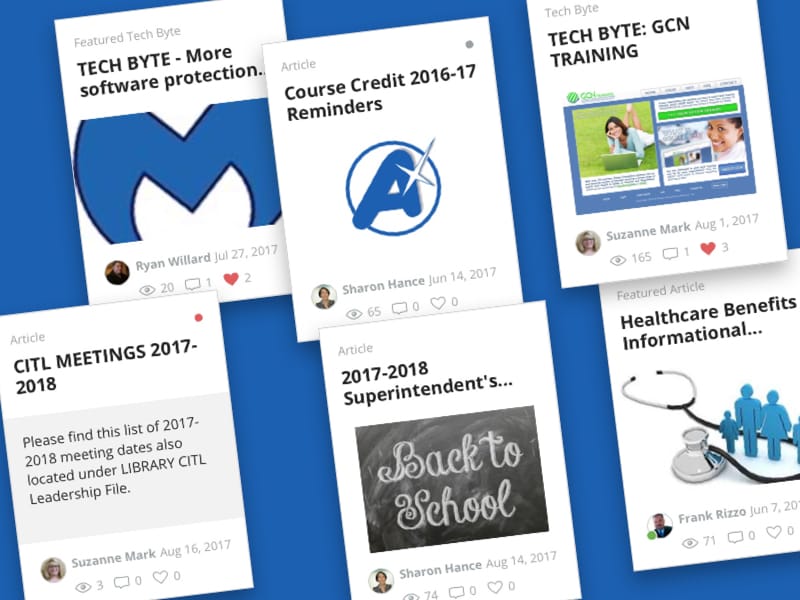
Alden’s informative and vibrant News
2. Connecting people and enriching culture
Alden’s struggle to “put a face to a name” was over when they discovered the People wall in Jostle. “The People wall was one of the things that mostly sold me on the Jostle platform because it really puts people above forms,” Frank explained.
With People, all the Alden staff can find out who’s who and learn more about them through each individual’s Profile. Frank gave us an example of one of the practical uses of the People wall:
“I present to our staff at Opening Days, but I can’t remember everybody’s name; there’s just too many people and new faces. So, I’ll look at the People wall on Jostle, sometimes on the mobile app, as I’m walking over to the building. Then when I walk into a classroom, I can address individuals by name.
“It’s really powerful, as well as practical. If you can find out something little and different about each staff member that wouldn’t normally know, you can have a real conversation.”
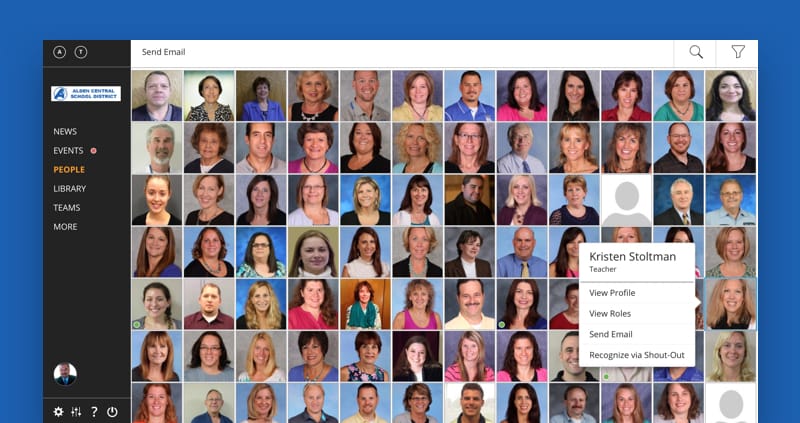
Alden’s People view
3. Providing a clear repository of essential information
Frank is a big fan of Library. “It’s a better solution for sharing our documents,” he explained, “I love how it looks, and it’s been great to be able to update and find what you want.”
Alden is using Library to house essential documents and make them easy to find. For example, when they were overhauling their student management system, they relied on the clarity of the Library feature.
“We put a lot of support materials in the Jostle platform. So, people knew where they could go to find it. Putting essential work-relevant information in Jostle means that staff gets used to going in there, and the platform becomes a reliable way to get important updates to them.”
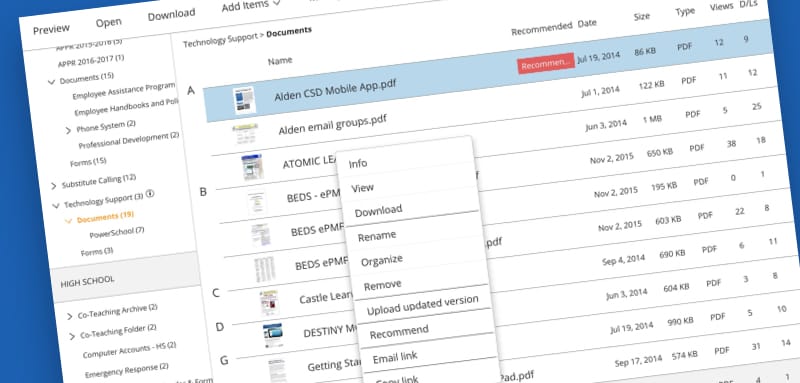
Alden’s organized online Library
4. Streamlining organization and planning
“I really have to say, I’m loving the constant improvements from Jostle. You guys don’t stay stagnant with the product. When you keep adding little things here and there, it really works for us,” Frank told us.
One of the big wins for Alden was when Jostle released the Events calendar. They’re a big fan of the feature, using it as their internal calendar for everything from confidential internal meetings to managing time off for teachers.
“For example,” Frank explained, “I can see that if a Teacher Training is scheduled on a particular day, a certain number of teachers will be out and needing coverage. So, I probably shouldn’t let this other group of teachers book a Planning Day for the same time. We wouldn’t have enough substitute teachers to cover.”
“We’ve created a data drinking fountain with the Jostle platform. If you want information—if you’re thirsty—you can go get it yourself. You don’t have to come to my office; I don’t have to pour you a glass of water and hand it to you.”
Frank Rizzo
Director of Instructional & Information Technology
Results
We asked Frank about some of the hard-hitting results they’re getting from the Jostle platform. He told us that it’s saving everyone a lot of time—people can find what they need in one place and don’t need to hunt for information.
If, for some reason, people don’t know where to go for information and submit a request to the IT team, the tech team can simply provide a link to the appropriate location in the Jostle platform. Not only does this save time for the technicians, it teaches people where to go rather than teaching them they can repeatedly come back to the tech team for resources.
“I’d estimate that our emails have dropped by a quarter,” Frank said, “and people are getting relevant information.
“But, further to that, the Jostle platform has made our district feel smaller. Our group of 200-something people feel like they’re more connected to the organization and each other.”
Looking to move beyond your broken intranet? Get demo